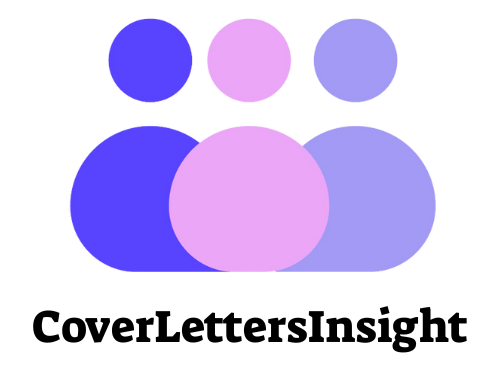Introduction to Remote Team Management
As we step into a new era of work, remote teams are becoming more common. This shift has brought about the need for effective remote team management. In this section, we will delve into the concept of remote teams and the importance of managing them effectively.
- Understanding the Concept of Remote Teams
A remote team is a group of professionals working together towards a common goal, but they are not located in the same physical location. They could be in different cities, countries, or even continents. The key to a successful remote team is communication. With the help of technology, these teams can collaborate and complete tasks just like a team working in the same office.
Remote teams offer several benefits. They allow companies to hire talent from anywhere in the world, which can lead to more diverse and skilled teams. They also offer flexibility for employees, who can work from home or anywhere else they choose.
- Importance of Effective Remote Team Management
Managing a remote team effectively is crucial for the success of the team and the organization. Good management can lead to increased productivity, better work quality, and higher employee satisfaction. On the other hand, poor management can lead to communication issues, decreased productivity, and low morale.
Effective remote team management involves clear communication, setting expectations, providing the right tools for collaboration, and building a strong team culture. It also involves understanding the challenges of remote work and finding ways to overcome them.
In the following sections, we will explore best practices for remote teams, top collaboration tools, case studies of successful remote teams, key takeaways for effective collaboration, and future trends in remote work. Stay tuned to learn more about the exciting world of remote team management!
Best Practices for Remote Teams
In the world of remote work, there are certain practices that stand out as the best. One of these is having strong communication strategies. Let’s explore this in more detail.
Communication Strategies
Effective communication is the backbone of any successful remote team. Here are three key strategies to consider:
- Establishing Clear Communication Channels
- Importance of Regular Check-ins
- Effective Use of Remote Team Communication Tools
Every team member should know how and where to share their ideas, feedback, and concerns. This could be through email, a team chat app, or a project management platform. The important thing is that the channels are clear and everyone knows how to use them.
Regular check-ins are crucial for keeping everyone on the same page. This could be a daily stand-up meeting, a weekly team meeting, or a monthly one-on-one. The frequency will depend on your team’s needs, but the key is to make sure everyone has a chance to share updates and ask questions.
There are many tools available to help remote teams communicate effectively. These include video conferencing tools, chat apps, and project management platforms. The key is to choose the tools that best fit your team’s needs and to make sure everyone knows how to use them effectively.
By implementing these communication strategies, you can help ensure your remote team is working together effectively and efficiently. Remember, the key to successful remote work is clear, consistent communication.
Building Trust and Rapport
Trust and rapport are the cornerstones of any successful team, and this is especially true for remote teams. Without the benefit of face-to-face interactions, building trust and rapport can be a challenge. However, with the right strategies, it is possible to create a strong, cohesive remote team.
- Creating a Culture of Accountability
- Encouraging Open and Honest Communication
Accountability is a key factor in building trust. When team members are accountable, they take responsibility for their actions and results. This fosters trust as team members know they can rely on each other to deliver on their commitments. A culture of accountability can be created by setting clear expectations, providing regular feedback, and recognizing and rewarding good performance. For example, a company might implement a system where team members share their weekly goals and progress, and receive recognition for their achievements. This not only promotes accountability but also transparency, which further strengthens trust.
Open and honest communication is another crucial element in building trust and rapport. This means creating a safe space where team members feel comfortable expressing their thoughts, ideas, and concerns without fear of judgment or retaliation. Encouraging open and honest communication can be achieved by promoting a culture of respect and understanding, providing various channels for communication, and practicing active listening. For instance, a team could have regular video conferences where everyone is encouraged to speak up and share their thoughts, and where all opinions are valued and considered. This fosters a sense of belonging and trust among team members.
In conclusion, building trust and rapport in a remote team requires a conscious effort to create a culture of accountability and encourage open and honest communication. By doing so, remote teams can thrive and achieve their full potential.
Top Collaboration Tools for Remote Teams
Working with a remote team can be challenging, but with the right tools, it can be a breeze. Here are some of the top project management tools that can help your remote team collaborate effectively.
Project Management Tools
Project management tools are software designed to help teams collaborate, track progress, and manage projects from start to finish. Here are three of the best ones:
- Tool 1: Asana
- Tool 2: Trello
- Tool 3: Slack
Asana is a project management tool that helps teams organize, track, and manage their work. It allows you to create tasks, assign them to team members, and set deadlines. With Asana, you can also share files and communicate with your team in one place. Its benefits include improved team collaboration, better task management, and increased productivity.
Trello is a visual tool for organizing your work and tasks. It uses boards, lists, and cards to help you prioritize your tasks and keep your team on the same page. Trello’s features like checklists, labels, and due dates help you manage your projects with ease. The benefits of Trello include easy project management, improved team collaboration, and increased visibility of project progress.
Slack is a communication tool that also includes project management features. It allows you to create channels for different projects or topics, share files, and communicate with your team in real-time. Slack also integrates with other tools like Google Drive and Asana, making it a versatile tool for remote teams. The benefits of using Slack include improved communication, better team collaboration, and seamless integration with other tools.
Choosing the right project management tool for your remote team depends on your team’s needs and work style. These tools can help you manage your projects more effectively and enhance your team’s collaboration.
Communication Tools
Communication is the backbone of any successful team, and this is especially true for remote teams. Let’s take a look at some of the top communication tools that can help your team stay connected and productive, no matter where they are.
-
Tool 1: Slack
Slack is a popular communication tool that allows team members to send messages, share files, and even make voice or video calls. It’s easy to use, and it can be integrated with many other tools that your team might be using.
Features Benefits Instant messaging Allows for quick and easy communication File sharing Makes it easy to share and access files Voice and video calls Allows for more personal and engaging communication -
Tool 2: Zoom
Zoom is a video conferencing tool that allows for face-to-face communication, which can be especially important for remote teams. It also offers features like screen sharing and recording, which can be useful for meetings and presentations.
Features Benefits Video conferencing Allows for face-to-face communication Screen sharing Helps with presentations and collaboration Recording Allows for review and reference after meetings -
Tool 3: Microsoft Teams
Microsoft Teams is a comprehensive communication tool that offers chat, video meetings, and file storage. It’s particularly useful for teams that are already using other Microsoft products, as it integrates well with them.
Features Benefits Chat and video meetings Allows for varied forms of communication File storage Keeps all team files in one place Integration with Microsoft products Makes it easy to work with other tools your team is using
Choosing the right communication tool for your remote team can make a big difference in how smoothly your team operates. Consider the features and benefits of each tool to find the one that best fits your team’s needs.
Teamwork in Remote Settings: Case Studies
Let’s delve into some real-life examples to better understand the dynamics of remote teamwork. We will explore two case studies that highlight the successes and challenges faced by teams in remote settings.
- Case Study 1: Successes and Challenges
- Case Study 2: Successes and Challenges
In our first case study, we look at a software development company that transitioned to a fully remote work model due to the COVID-19 pandemic. The team, consisting of 15 members, was spread across different time zones.
Successes: The team was able to maintain productivity levels, thanks to the use of collaboration tools like Slack and Trello. Regular virtual meetings helped keep everyone on the same page. The team also reported an increase in work-life balance as they saved on commuting time.
Challenges: However, the team faced challenges in terms of communication. With members in different time zones, scheduling meetings that suited everyone was a hurdle. Additionally, some team members reported feelings of isolation and missed the camaraderie of an office setting.
Our second case study involves a customer service team for an e-commerce company. This team was already partially remote before the pandemic, but transitioned to fully remote work during the lockdown.
Successes: The team successfully handled a surge in customer queries during the lockdown, thanks to their prior experience with remote work. They used a combination of email, live chat, and video calls to stay connected and resolve customer issues promptly.
Challenges: The main challenge for this team was managing workloads. With the increase in online shopping during the lockdown, the team had to deal with a higher volume of customer queries. This led to longer working hours and increased stress levels among team members.
These case studies highlight the importance of effective communication and workload management in remote settings. In the following sections, we will discuss strategies to overcome these challenges and foster successful remote teamwork.
Effective Remote Team Collaboration: Key Takeaways
As we delve into the world of remote team collaboration, there are three key takeaways that stand out. These are the importance of clear communication, the role of trust in remote teams, and the value of using the right collaboration tools. Let’s take a closer look at each of these aspects.
- Importance of Clear Communication
- Role of Trust in Remote Teams
- Value of Using the Right Collaboration Tools
Clear communication is the backbone of any successful team, and this is especially true for remote teams. Without the ability to have face-to-face conversations, it’s crucial that team members are able to effectively communicate their ideas, concerns, and feedback in a clear and concise manner. This can be achieved through regular team meetings, one-on-one check-ins, and the use of collaboration tools that facilitate communication. According to a survey by Buffer, 20% of remote workers struggle with communication, making it a key area to focus on for remote team success.
Trust plays a vital role in the success of remote teams. When team members trust each other, they are more likely to collaborate effectively, share ideas, and work towards common goals. Building trust in a remote team can be challenging, but it can be achieved through regular communication, transparency, and by creating a culture of accountability. A study by the Harvard Business Review found that 82% of respondents agreed that trust is crucial to virtual collaboration.
The right collaboration tools can make a significant difference in the effectiveness of a remote team. These tools can facilitate communication, project management, and collaboration, making it easier for team members to work together, even when they are not in the same physical location. Some popular collaboration tools include Slack, Trello, and Zoom. According to a report by Deloitte, 85% of workers use at least one form of software for team collaboration.
In conclusion, effective remote team collaboration is built on clear communication, trust, and the use of the right tools. By focusing on these key areas, remote teams can work together effectively, overcome challenges, and achieve their goals.
Future of Remote Work: Trends and Predictions
As we look ahead, it’s clear that remote work is not just a temporary solution but a long-term trend. Let’s explore some key trends that are shaping the future of remote work and their implications for businesses and employees alike.
- Trend 1: Increased Flexibility
- Trend 2: Hybrid Work Models
One of the most significant trends in remote work is the shift towards more flexible work arrangements. Employees are no longer confined to the traditional 9-5 schedule and can work at times that best suit their productivity and personal life.
Implications: This increased flexibility can lead to higher employee satisfaction and productivity. However, it also requires businesses to adapt their management strategies and communication tools to effectively coordinate a distributed team.
Another emerging trend is the adoption of hybrid work models, where employees split their time between working remotely and in the office. This approach combines the benefits of remote work with the social interaction and collaboration that can be more effective in a physical workspace.
Implications: Implementing a successful hybrid model requires careful planning and clear communication about expectations. Businesses will need to invest in technology that supports both remote and in-office work, and create policies that ensure all employees feel included and valued, regardless of where they choose to work.
These trends indicate a future where work is more about what you do than where you do it. By understanding and adapting to these trends, businesses can position themselves for success in the evolving world of work.
| Trend | Description | Implications |
|---|---|---|
| Increased Flexibility | Employees can work at times that best suit their productivity and personal life. | Requires businesses to adapt their management strategies and communication tools. |
| Hybrid Work Models | Employees split their time between working remotely and in the office. | Businesses need to invest in technology and create policies that support both remote and in-office work. |